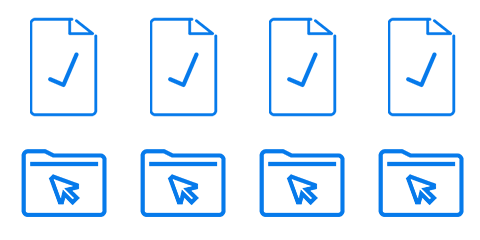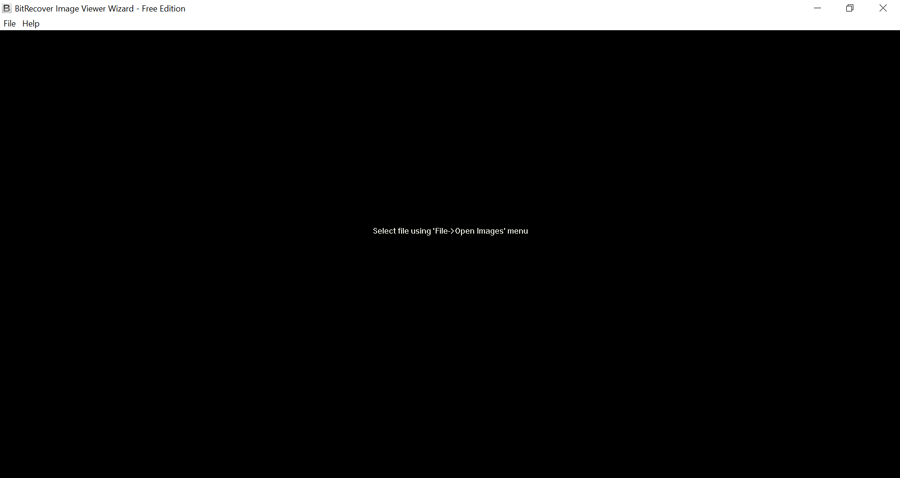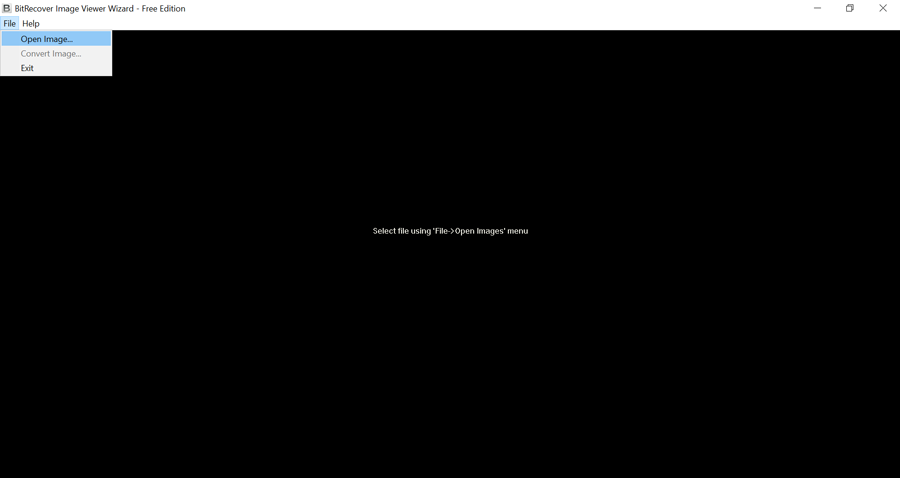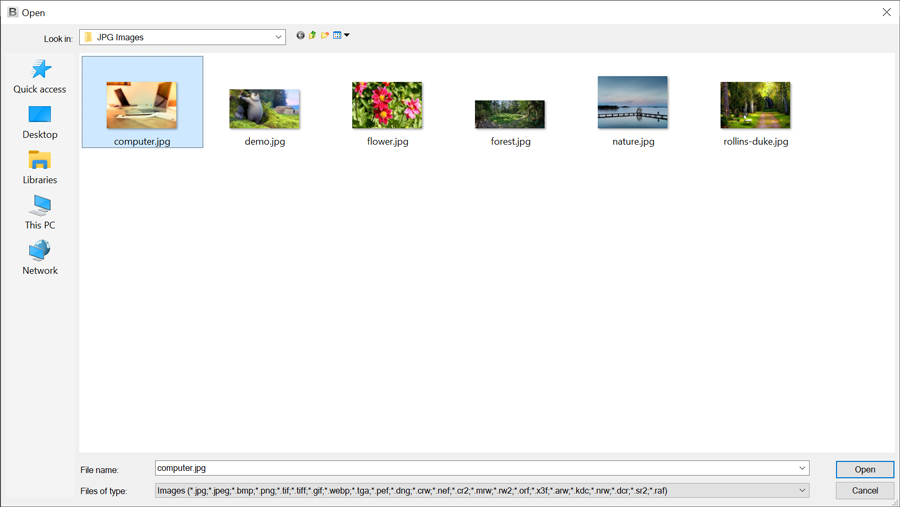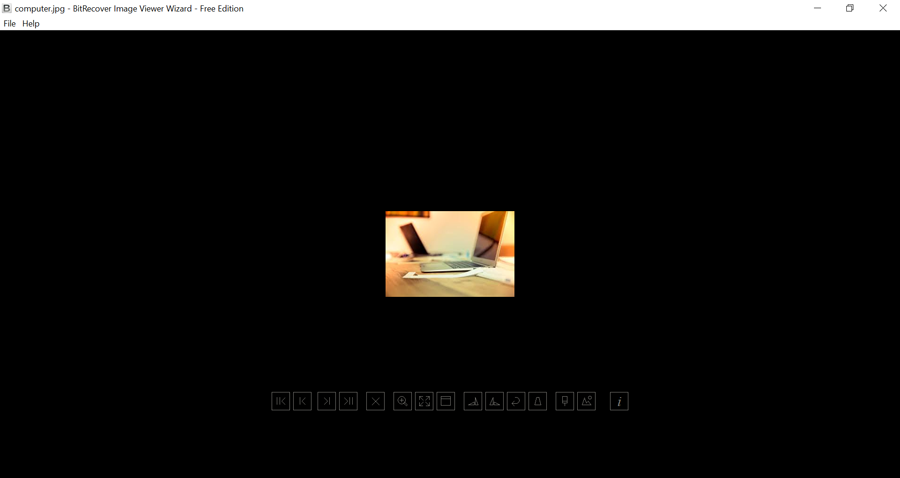Open Image File with Any Extension
Best Image Viewer is a popular application used by thousands of users to open an unknown image file. It supports all the available image extensions and view an image in the easiest way. Using this software, users can preview their pictures in different styles. It supports images file such as PEG, JPG, BMP, PNG, WEBP, TGA, GIF, TIFF, WDP, HDP, JXR, PEF, etc.
Get View of Image in Different Styles
The application provides different style modes to view an image with extension. It provides several modes to open Image files such as Contrast, Brightness, Saturation, Deep Shadows, Lighten Shadows, Contrast Correction, Darken Highlights, etc. These parameters are provided for user ease. One can set those parameters as per the requirement.
Scan & Open Raw Image Files
Photo viewer is an advanced application. It is designed to open and view all sorts of image files that include raw image file (images not ready to printed), large image files, disc image file and many more. The software is also capable to open any image file from your Hard Disk. The utility maintains all the properties of image while previewing it.
Multiple Navigation Options
Free Image Viewer offers users the easiest way to open an Image file. The tool also provides various navigation options to view user desired images. You’ll find such options in the software interface: Show first image in folder, Show previous image, Fit to screen, Full screen mode, Rotate image 90 deg clockwise Show next image, Delete Image file, etc.
Rename the Image from Software GUI
The Image file viewer interface is simple & consistent. Once you uploaded the image in the software GUI, go the rename option in the bottom. It helps you rename that specific image and the image name will be changed at the desired storage location. This is one of the important requirement of many web designers.
Preview Previous & Next Image easily
The tool allows you to preview the previous and next image. This is very helpful when uploading an image folder. You can use the Previous and Next buttons to preview the images accordingly. This feature is useful for most Raw Image Format Viewer users. The user can upload image files of any size. The Image opener tool has no restrictions.
Support Available versions of Windows OS
The user can work with Image file viewer software free download on all the versions of Microsoft Windows. It supports Windows OS like Windows 10, Windows 8, Windows 8.1, Windows 7 and many more. Even one can launch the application on Windows XP to open and view multiple image files without any loss.
24*7 Dedicated Customer Support
If you have any doubts about using Image File Viewer, contact technical support. They are available to customers around the clock. You can also request a live chat or communicate with our experts via email. Our technical experts are always available to answer all kinds of questions about installation, performance, etc.
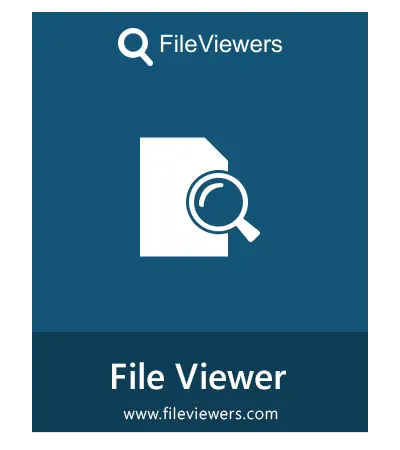
![]() (Average Rating 4.8 Based on 7567 Reviews)
(Average Rating 4.8 Based on 7567 Reviews)