How to Open Attachments in Windows Live Mail Email Folders ? Full Guide

Windows Live Mail had been widely used for business purpose when officials use Windows 7 operating system. The mail program provided easy functionality and superb reliability to its customers. But, time has now changed and so the customers’ demand too.
Still in today’s date, people raise a problem i.e., cannot open attachments in Windows Live Mail. It seems as if professionals have orphaned folder of WLM profile whose content they wish to see / investigate. Or, probably there are few individuals who are still using Windows Live Mail either for research or any other purpose.
I access Windows Live Mail 2011, in Windows 7 Pro 64. I encountered an email that has an attached file in it, I double-clicked on attachment but nothing happened. Any type attachment didn’t opened. Also, I tried to right-click and select Open option but, same was the result i.e., nothing displayed on my computer screen. Does anyone know what is this happening? And what do I do to open attachments in Windows Live Mail?
Cannot open attachments in Windows Live Mail profile / database folder – This sort of question is asked on social media websites, or tech forums. Users are unable to see attachments of emails that are present in WLM. In order to fix this, we decided to came live with this post.
Through this write-up, readers will get to know about 100% guaranteed solution to resolve ‘not showing Windows Live Mail attachments’. The approach is free-of-cost and users don’t have to pay a single money to troubleshoot error via standard technique.
Cannot Open Attachments in Windows Live Mail – Issues Resolved
- Launch Windows Live Mail attachment viewer on your system.
- Click on Open and select Windows Live Mail accounts option.
- Select the profile in which you are facing hassle in viewing files.
- Finally, click on email & then right-click on attachment to open it.
Can’t Open Attachments in Windows Live Mail : Fix It
Windows Live Mail attachment opener is the best way to resolve ‘not showing Windows Live Mail attachments’. This solution is free and enables investigators to analyze WLM folder thoroughly. Well, without wasting time in talking about the product, lets start with reading of following instructions to troubleshoot ‘can’t opening Windows Live Mail attachments in database folder’ issue :
- Download and install the setup file of Windows Live Mail Email Viewer. The installation procedure hardly consumes 30 seconds to get completed.
- Launch the application that you had installed in Step (1) and then, click on Open.
- If you have WLM configured on Windows 7 PC, opt for ‘Open Configured Windows Live Account’. Otherwise, click on Choose Folder option.
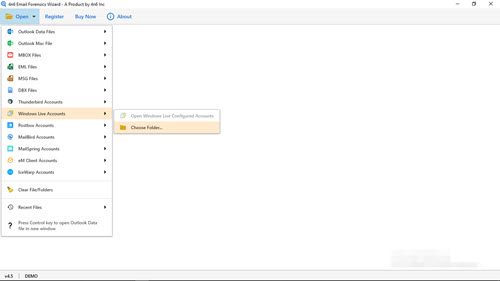
Tip – ‘Choose Folder’ facility is for officials who don’t have Windows Live Mail tenant installed on laptop but, have an orphaned database folder of WLM.
- Browse towards the location where Windows Live Mail folder has been stored on your system and click on it. Hit on Select Folder button to continue.
- At this stage, the application begins fetching of content from the chosen folder. When data retrieval procedure gets finished, Windows Live Mail attachment viewer loads all items on its preview panel.
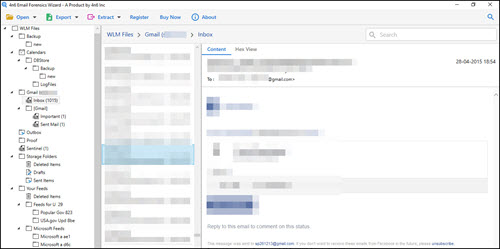
- Now, click on the folder having source email with attachment in it. After this, hit on the email that was not showing Windows Live Mail attachments.
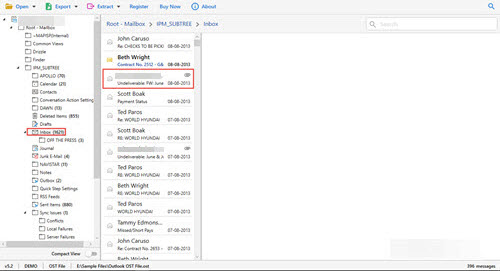
- Finally, right-click on the attachment and choose Open option to view and analyze attachment of WLM.
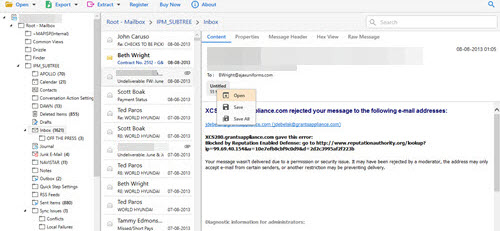
The solution explained in this section is foolproof and trusted by experts in today’s date. It will definitely take out customers from the problem of ‘cannot open attachments in Windows Live Mail’.
How to Open Attachments in Windows Live Mail Account?
This particular method is for those who have WLM profile configured on their PC and want to overcome problem in it. However, there is no guarantee whether this solution will fix ‘not showing Windows Live Mail attachments’ issue or not. The reason behind the same is that – this approach is hit and trial – it may work or it may not. Still, if you wish to use this technique, implement following steps :
Please Note – This method is applicable only for Windows 7 users.
- Launch Windows Live Mail program on your system and click on Junk, which is present under Home tab.
- Now, click on Safety Options tab and then go to Security tab.
- Disable the checkbox of Do not allow attachments………. option. It is available under the option of Virus protection.
- When you are done with unchecking of checkbox, hit on OK
- Now check whether you are able to open attachments in Windows Live Mail or not.
Its Decision Time
We have explained all possible ways to fix ‘cannot open attachments in Windows Live Mail’. Now its time to make a wise decision and implement the measure. Just for helping purpose, we would suggest you that always prefer an approach that is easy-to-implement and effective in result.
